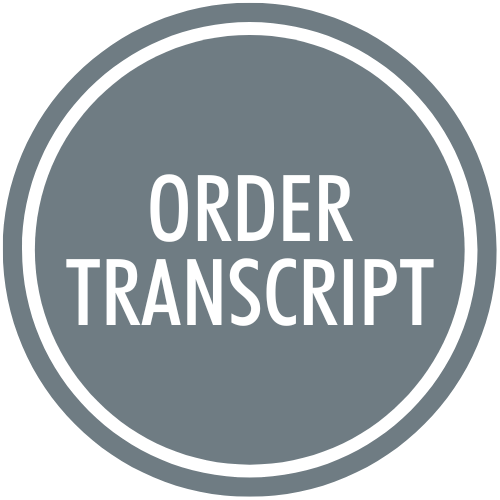The Registrar's Office at Helena College maintains accurate and accessible academic records for students. We provide the following services: Adding/Dropping Classes, Degree/Attendance Verifications, Grade Changes, Graduation, Program Changes, Registration, Request to Release Information (FERPA), and Transcript/Transmittal requests.
Questions?
Call: 406-447-6909
Email: HCRegistrar@helenacollege.edu
Transcripts
|
Graduates: please confirm in your MyHC student account that your degree is posted before ordering a transcript. Dual Enrollment students: please select the Processing Option "After grades are posted" when ordering a transcript. Order an Official TranscriptOfficial transcripts contain the signature of the Registrar and are individually sealed. Since a student’s signature is required to release a transcript, we are unable to process requests made by phone or email. There are 2 ways of ordering official transcripts:
Helena College has authorized the National Student Clearinghouse to provide transcript ordering via the Web. You can order transcripts using any major credit card. Your card will only be charged after your order has been completed.
*Official = Password protected
A $5.00 fee is required for each official transcript. Please allow 3-5 days for processing. Expedited transcripts are available for a fee of $10.00. Requests of this type will be processed within 24 hours. Requests should be submitted on the Request a Transcript form . Payment needs to be submitted with the request. Acceptable forms of payment include cash, check, and Visa or Mastercard. If a letter is submitted it must contain the following information:
Fax your request to: (406) 447-6397 Att: Transcripts |
||||||||||||||||||||||||||
|
Unofficial Transcripts Helena College provides unofficial transcripts online in MyHC and is accessible 24/7. Former students who have not accessed MyHC in over one year, can find instructions for retrieving their unofficial transcript in the Frequently Asked Questions section below. How to View Your Unofficial Transcript Unofficial transcripts can be accessed 24/7 in MyHC.
See the HC Transcript Key for a guide to interpreting information found on a Helena College transcript. Frequently Asked Questions I have not accessed MyHC in over a year… What is my NetID? Enter your Student ID and date of birth into the NetID Lookup Tool to retrieve your NetID (HCS followed by six numbers). Note: If your student record is marked as confidential, your information will not display in the NetID Lookup Tool. In this case, you will need to contact the Registrar’s Office at (406) 447-6909 or email HCRegistrar@HelenaCollege.edu. What is my password? Select “I don't know my password” next to the password field on the MyHC login page. Enter your NetID, then answer your security question. If you do not remember the answer to your security question, contact the IT Help Desk at (406) 447-6960. I forgot my MyHC login information… Forgot your NetID? Enter your Student ID and date of birth into the NetID Lookup Tool to retrieve your NetID (HCS followed by six numbers). Note: If your student record is marked as confidential, your information will not display in the NetID Lookup Tool. In this case, you will need to contact the Registrar’s Office at (406) 447-6909 or email HCRegistrar@HelenaCollege.edu. What is my password? Select “I don't know my password” next to the password field on the MyHC login page. Enter your NetID, then answer your security question. If you do not remember the answer to your security question, contact the IT Help Desk at (406) 447-6960. How to print or download your transcript: To download or print your unofficial transcript as a PDF, select Ctrl+P (or Command +P if using a Mac). Once on the printer screen, select the drop down for printer options and select “Save as PDF: or “Print to PDF,” depending on the browser. This will allow you to save it as a PDF onto your computer. How do I log into MyHC for the first time? Enter your Student ID and date of birth into the NetID Lookup Tool to retrieve your NetID (HCS followed by six numbers). Note: If your student record is marked as confidential, your information will not display in the NetID Lookup Tool. In this case, you will need to contact the Registrar’s Office at (406) 447-6909 or email HCRegistrar@HelenaCollege.edu. The first time you log into MyHC, you will Activate your NetID and create a password. After signing in, you will be prompted to create a security question. The security question will allow you to use the “I don't know my password” tool should you need to reset your password in the future. I attended before 2000. How do I access my unofficial transcript? Please contact our office at (406) 447-6909 or email HCRegistrar@HelenaCollege.edu. Written requests can be made by completing the Request for Unofficial Documents form. Please note: Unofficial transcripts will be emailed using encryption. You can also choose USPS mail, fax, or pick up. If you attended before 2000, your records are stored in a separate system. Retrieval of these records will take additional time. |